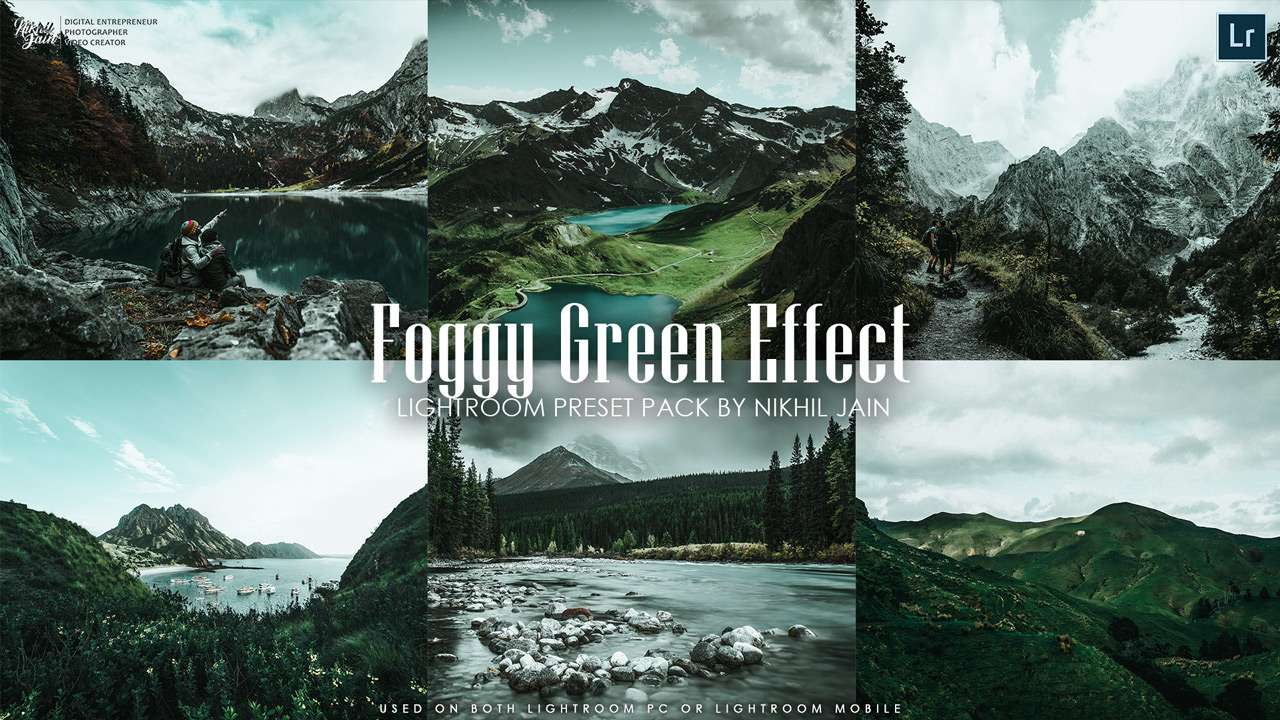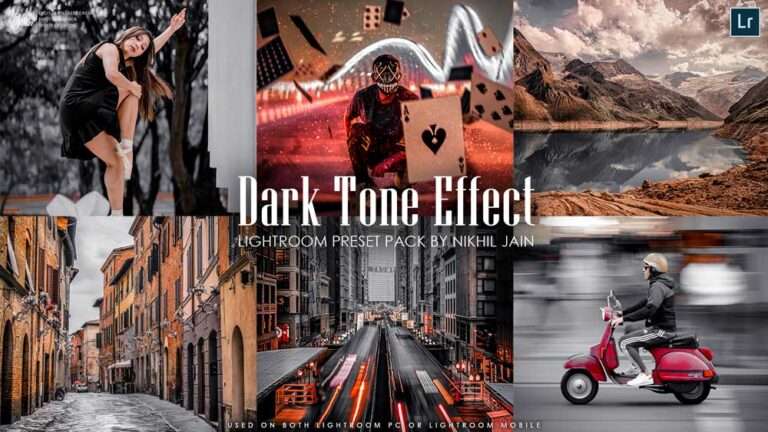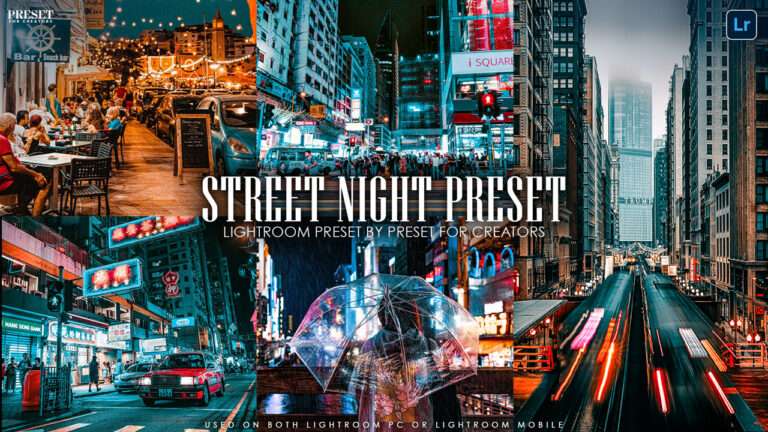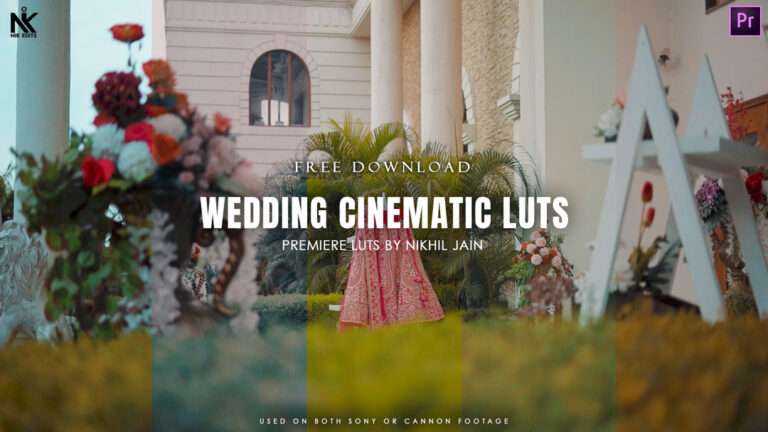Foggy Green Effect Free Lightroom Preset
Lightroom presets are a great way to edit quickly and to learn how others do their edits. Presets don’t automatically make you an amazing editor, you still need to know the basics of Lightroom, but they can still be a great way to get started or develop some new ideas.
FOGGY GREEN Presets FREE Lightroom Presets are must-have Lightroom Preset for your Landscape Photography. With these FOGGY GREEN TONE Lightroom Preset you can edit your photos for Instagram feed, Landscape Photos and Travel Photos. This preset will give a classy look in your Landscape Photography.
Today we will giving you the FOGGY GREEN presets. These presets are created in a Foggy style with a Green Tone. These presets can be used for Landscape photographs, or Travel photographs. If necessary, adjust the preset settings for your photos. Possible settings that need to be edited if necessary: exposure, whites, blacks, shadows, green, yellow colors.
Free Lightroom Presets! These Presets are color presets that you can use to quickly apply a look/effect to your Photos. They are quick, easy, look great, and best of all, they’re free!
These are Ultimate Lightroom (PC or Mobile) Presets to bang Instagram Photos with Classic Unique Color Looks!
For more Quality content Please visit my Youtube Channel (Nik Edits) Frequently.
You can get these Presets for Free but before that the file is protected with a password and the password will appear on the upper right side of the video. so you have to watch the full video if you want to download these free presets.
To get this Free Lightroom Presets Pack follow these Rules:
The password consists of 4 digit number and will appear separately on the upper right side of the video.
- The file is protected by a password.
- Please check the password in this video.
- The Password will appear on the upper Side of the screen randomly Two Times.
- The password is a 4 digit number, will appear separately.
- Also You will hear a Bell Sound when the Password Appears.
For example:[1] Password: 12** [2] Password: **34
So the password is: 1234 [ 1234 just an example not actual password ]
Watch this Full Video to Get Password
In this video I m giving you Free Foggy Green Presets for Lightroom PC or Mobile. These are Ultimate Lightroom (PC or Mobile) Presets to bang your Instagram and Photography with Classic Unique Color Looks!
You can find more Color Grading Luts of Lightroom, Premier Pro, Davinci, FCP from my Channel.
This Preset Pack has Free FOGGY GREEN Presets for Lightroom which are Perfect to improve your phone snaps, or professional photos with a simple click, and will take your photo to the next level!
Works with ?
- Adobe Lightroom CC (All Versions)
- Lightroom Classic(Desktop)
What’s in the Package?
- Foggy Green Lightroom Presets by Nikhil Jain
How to Apply?
- Once you download the File, you will receive one file with name Foggy Green Lightroom Presets by Nikhil Jain.zip
- Once you extract this zip file then you will get the Presets Folder.
- Open “ReadMe” File from Preset Folder for Details.
- You have to directly Import the Preset files into Lightroom as shown in video tutorial.
Preset Created by Nikhil Jain. Don’t ReUpload/Sell this Preset.
*All the pictures show in the video/posting, belong to their respective owners.
DOWNLOAD LINK:
SUBSCRIBE MY YOUTUBE CHANNEL TO GET LATEST UPDATES – CLICK HERE
➤Join our Whatsapp or Telegram Groups:
TO GET FREE TEMPLATES, PRESETS AND PLUGINS JOIN HERE

TO GET FREE PREMIUM ACCOUNTS AND TRICKS JOIN HERE